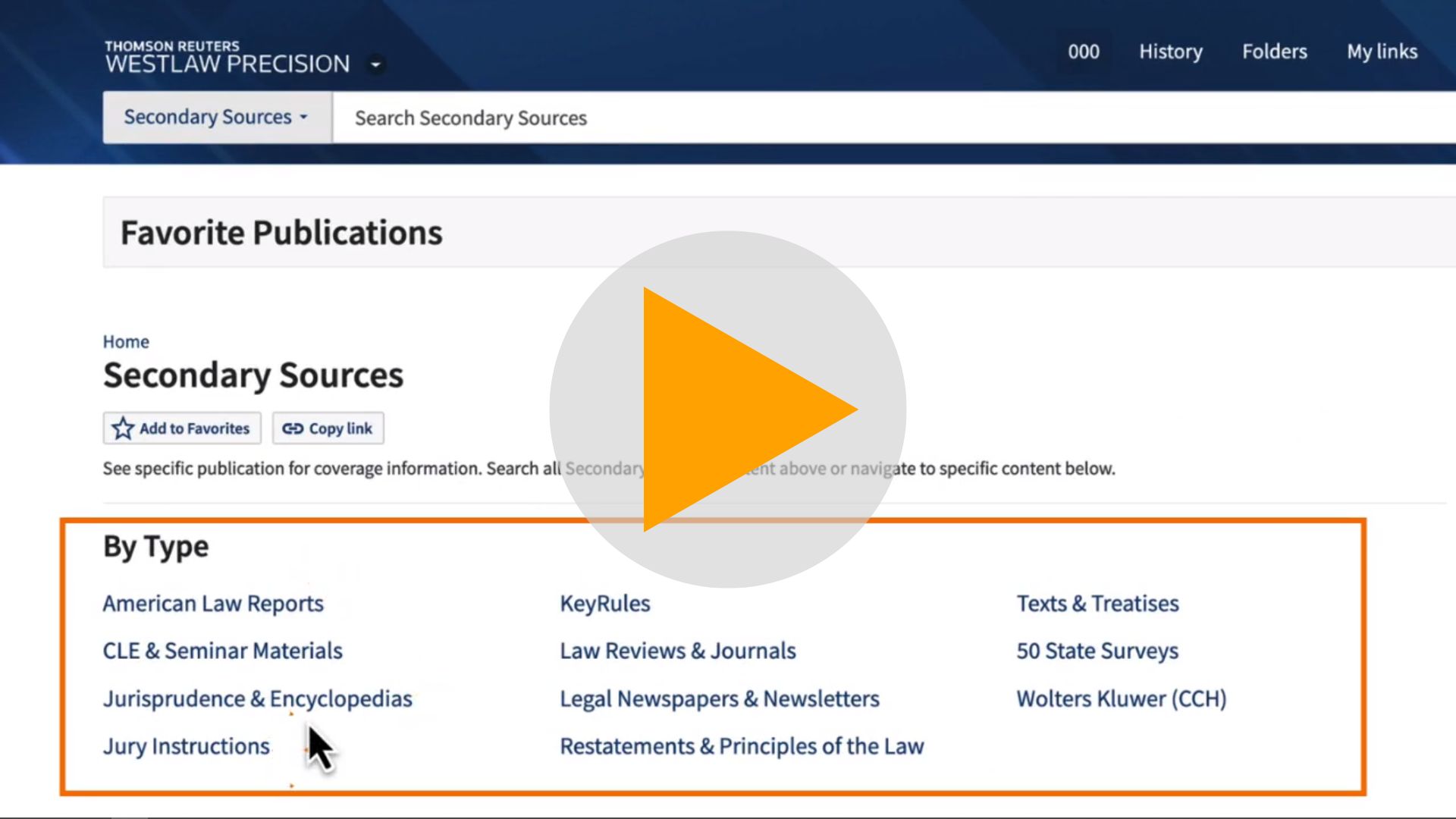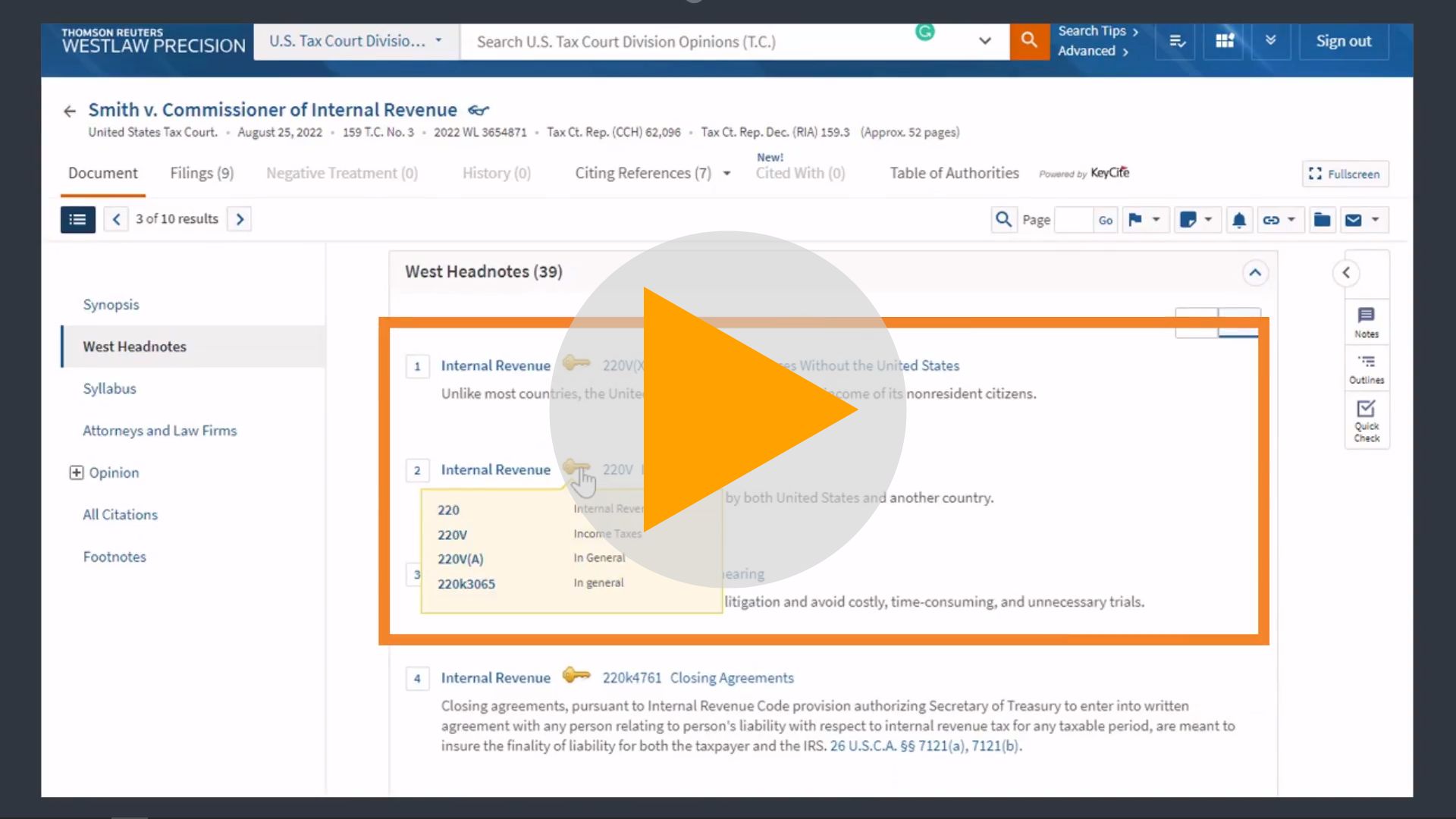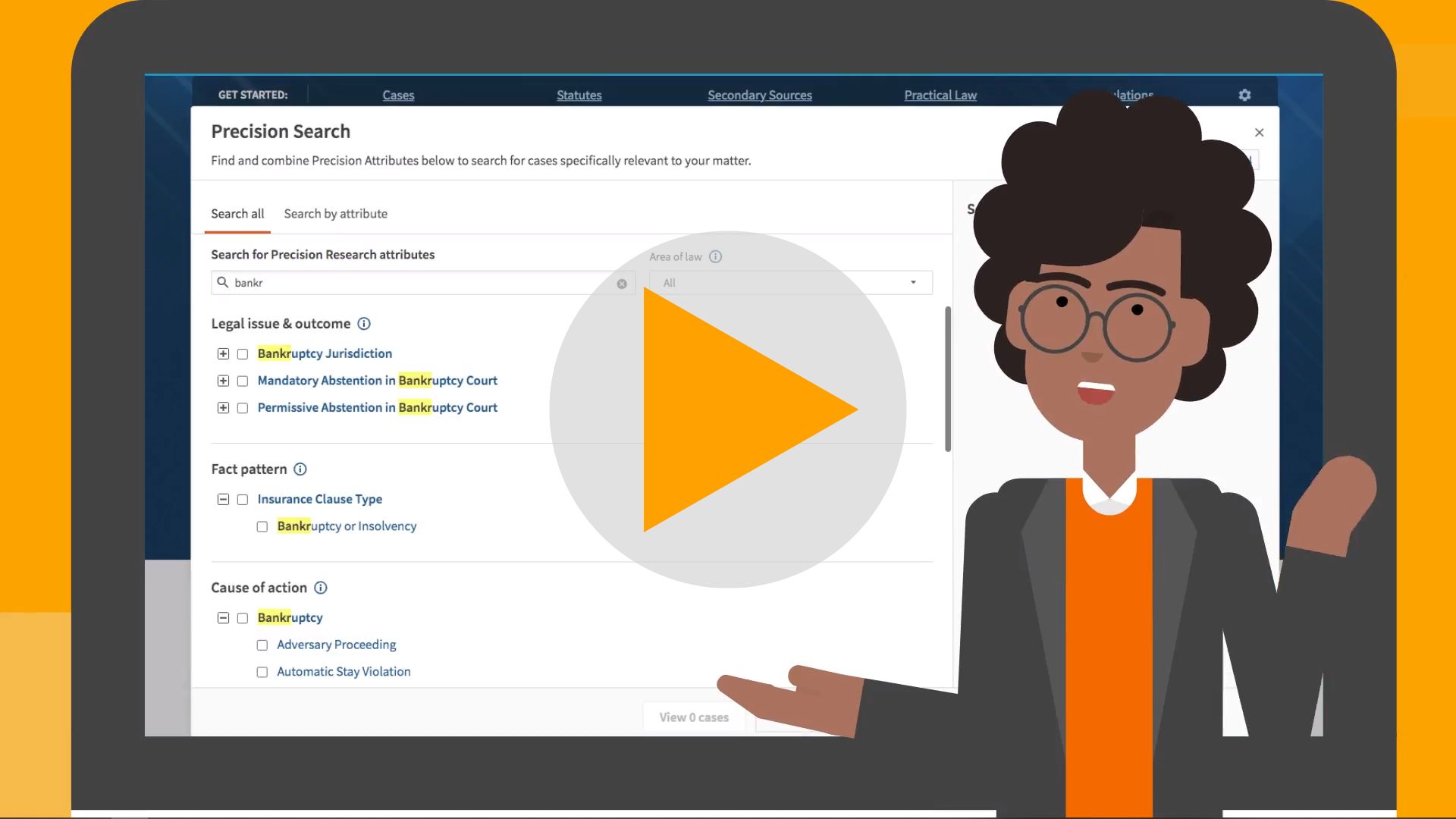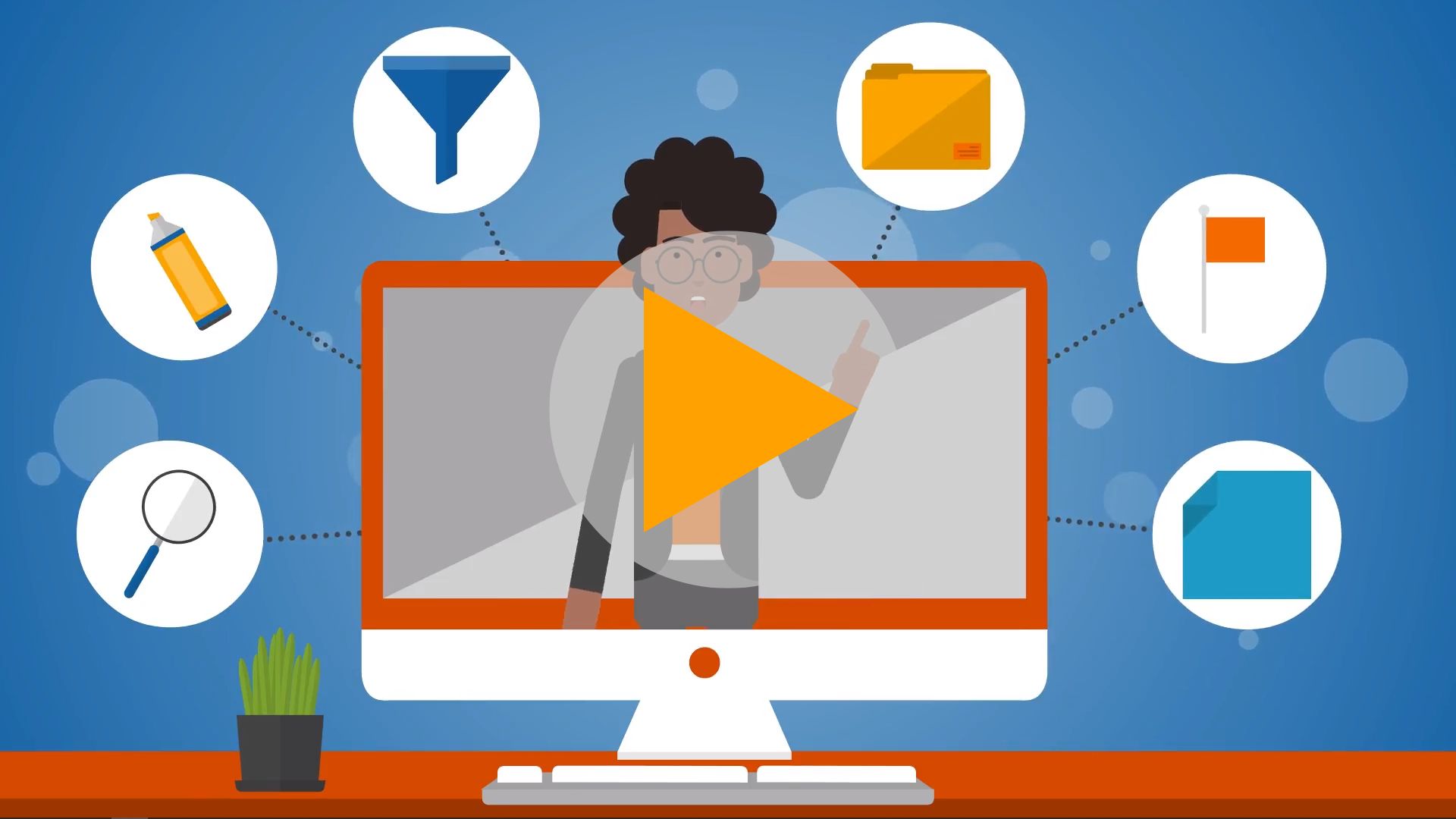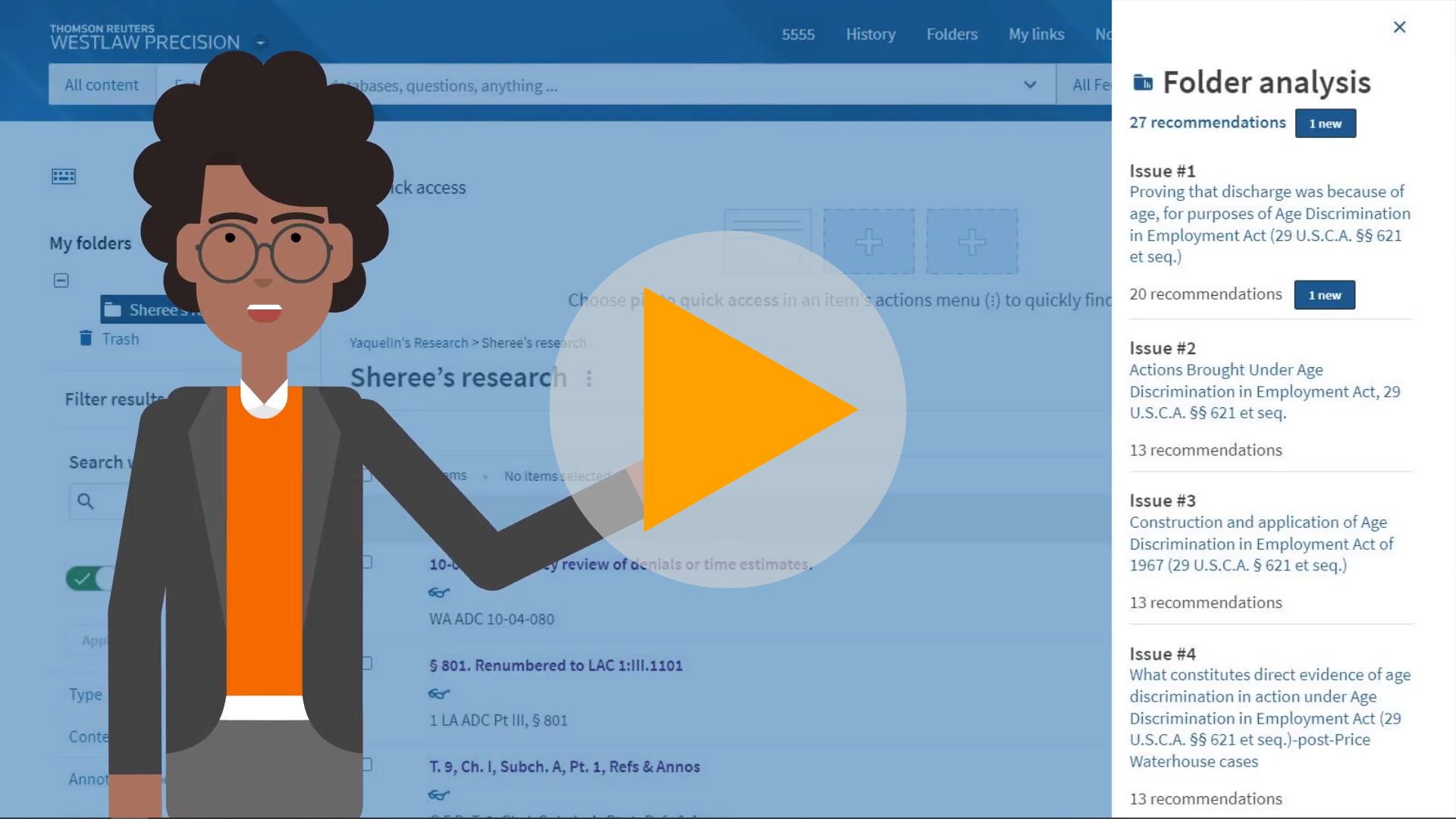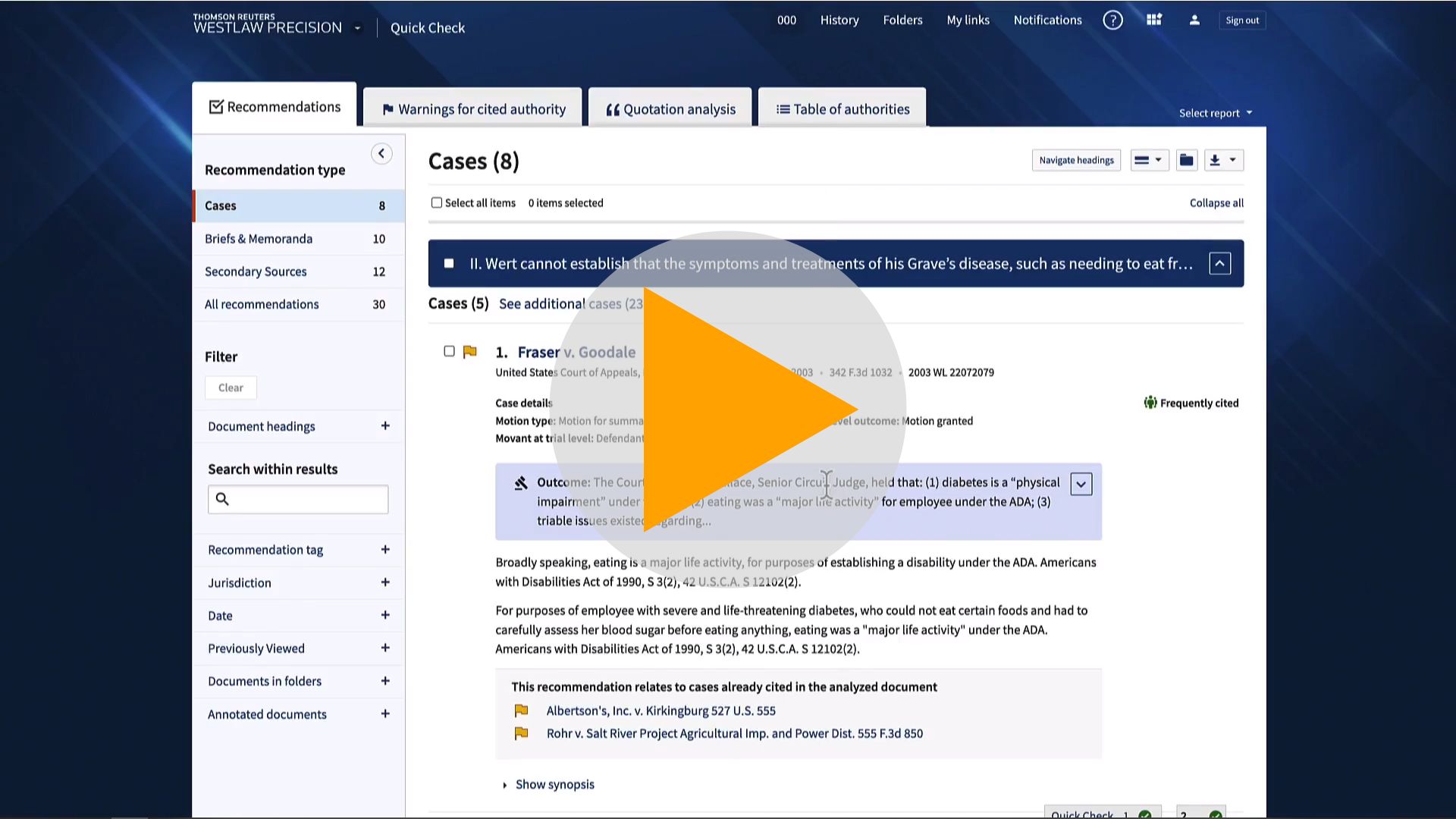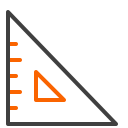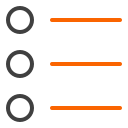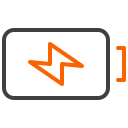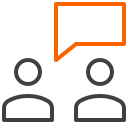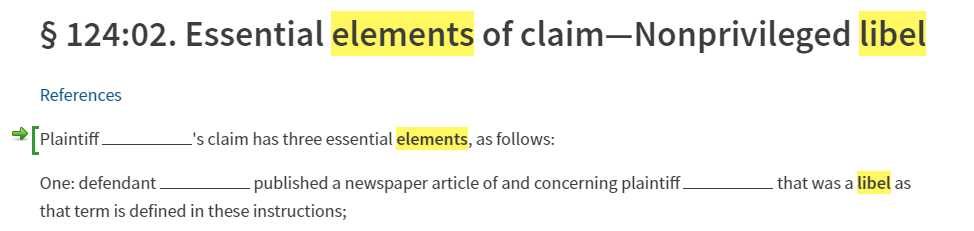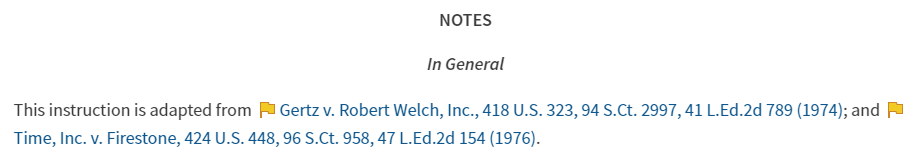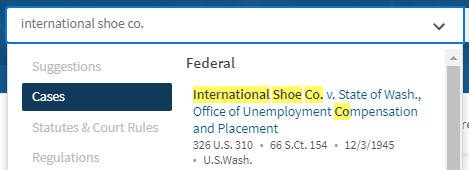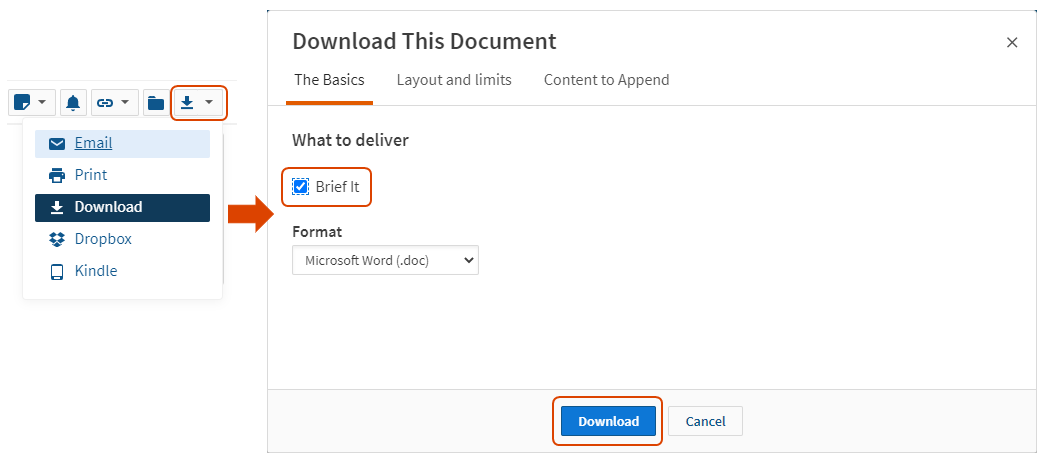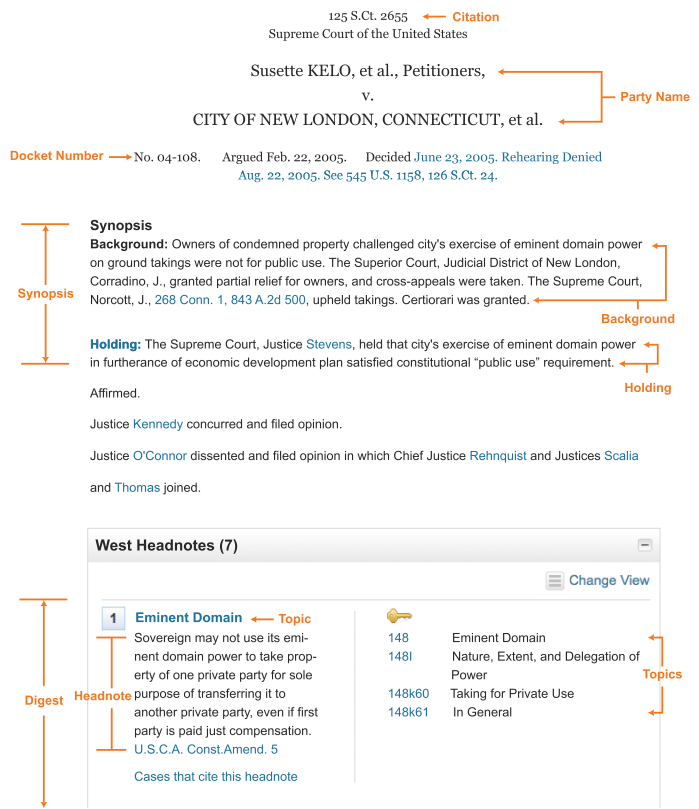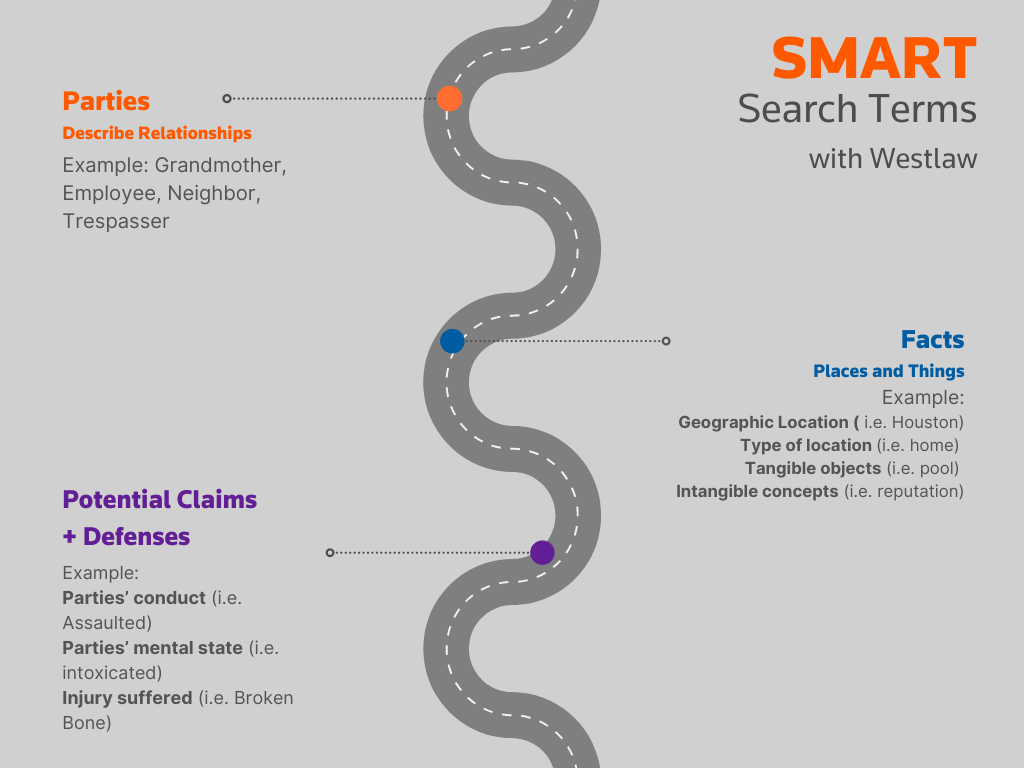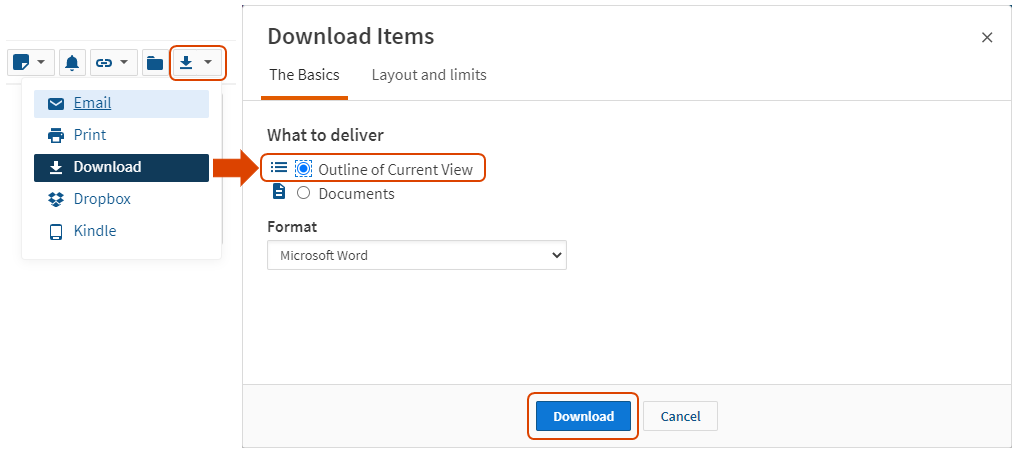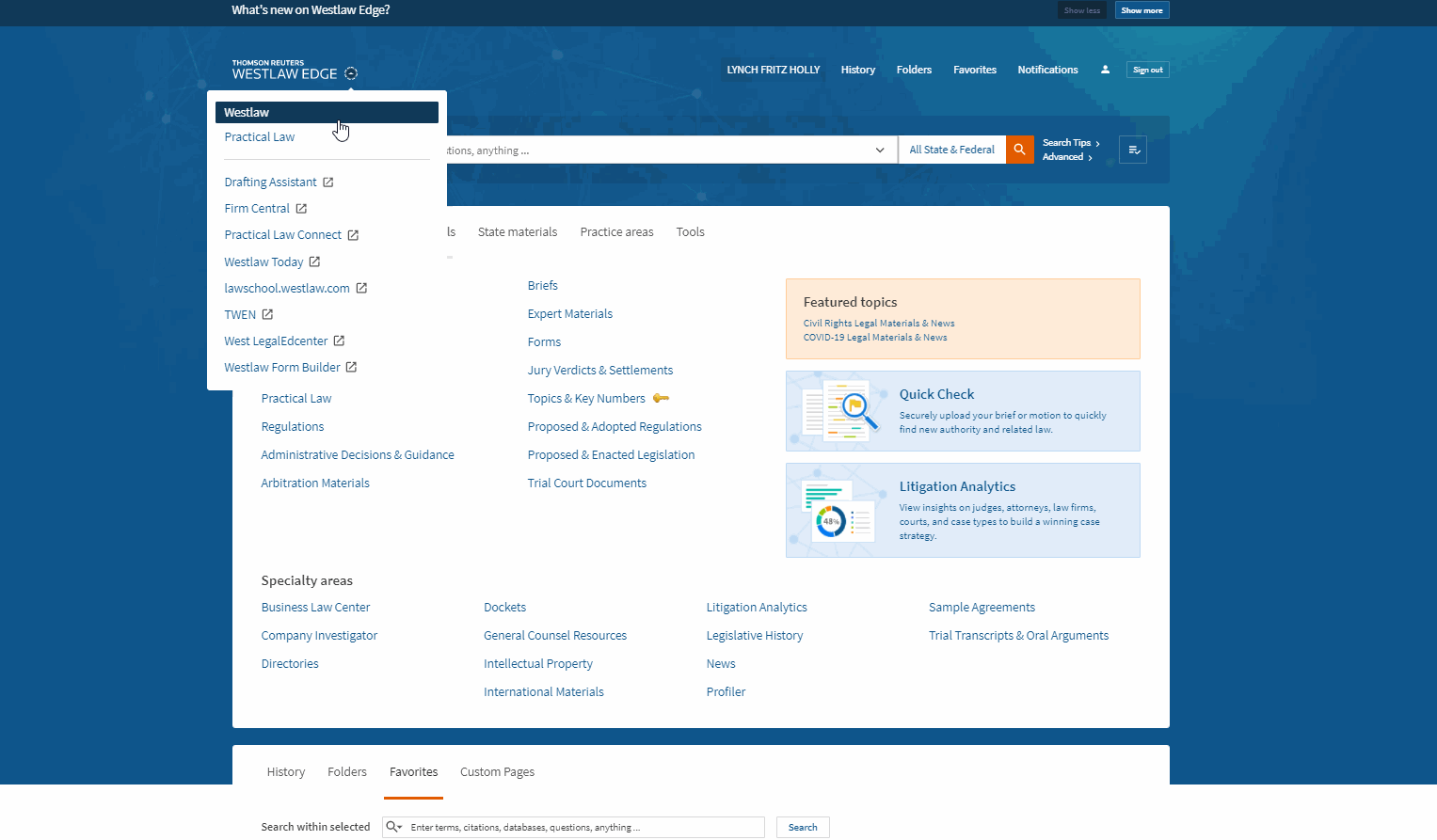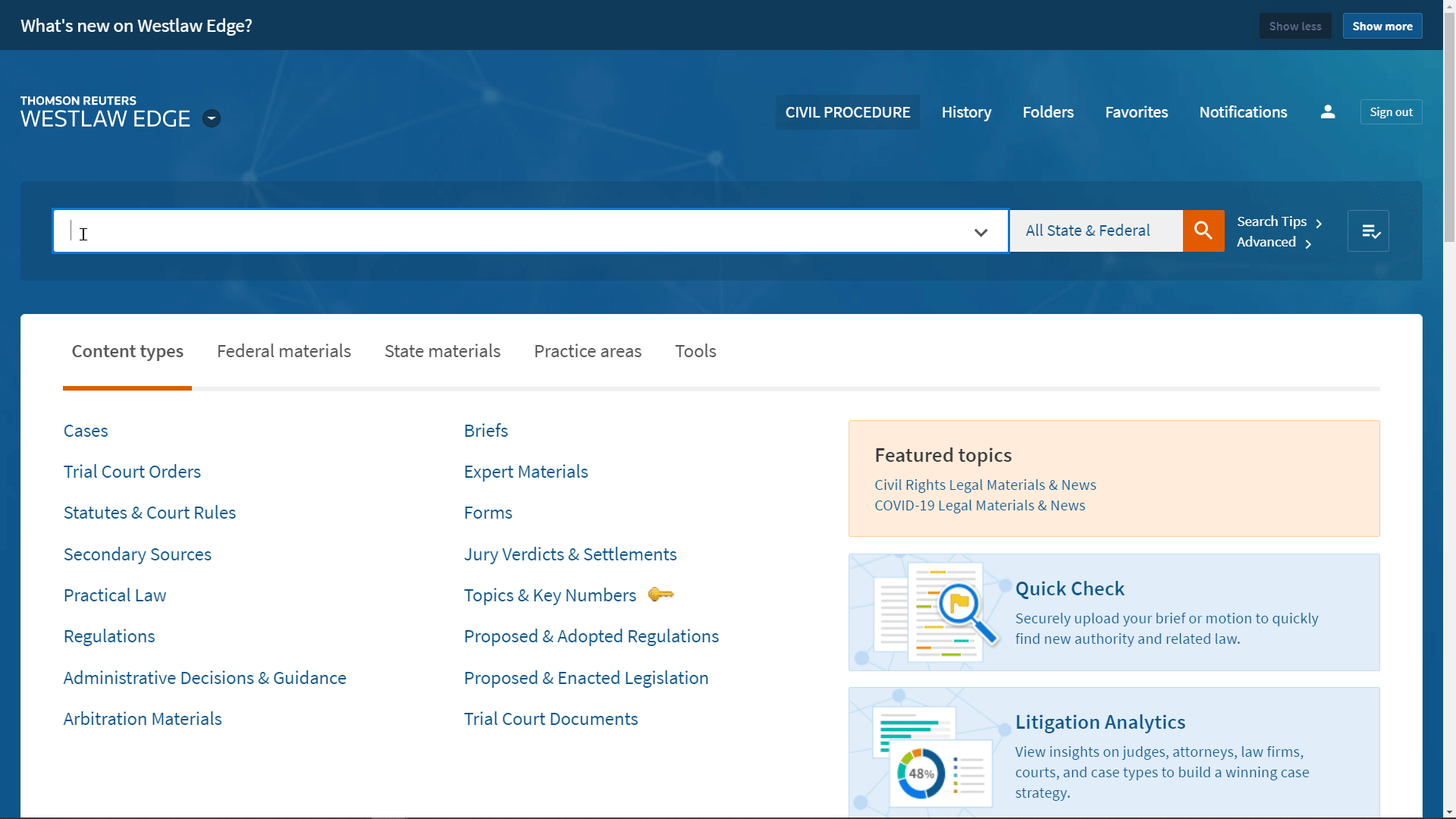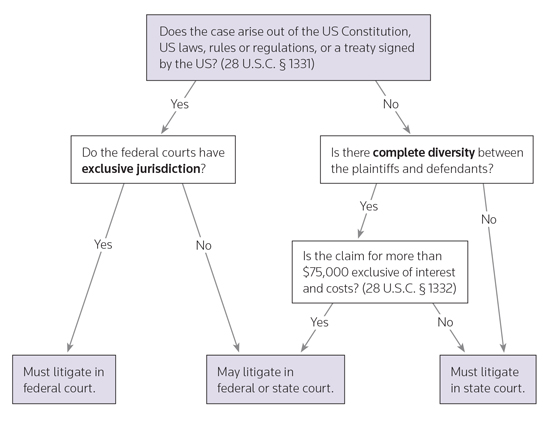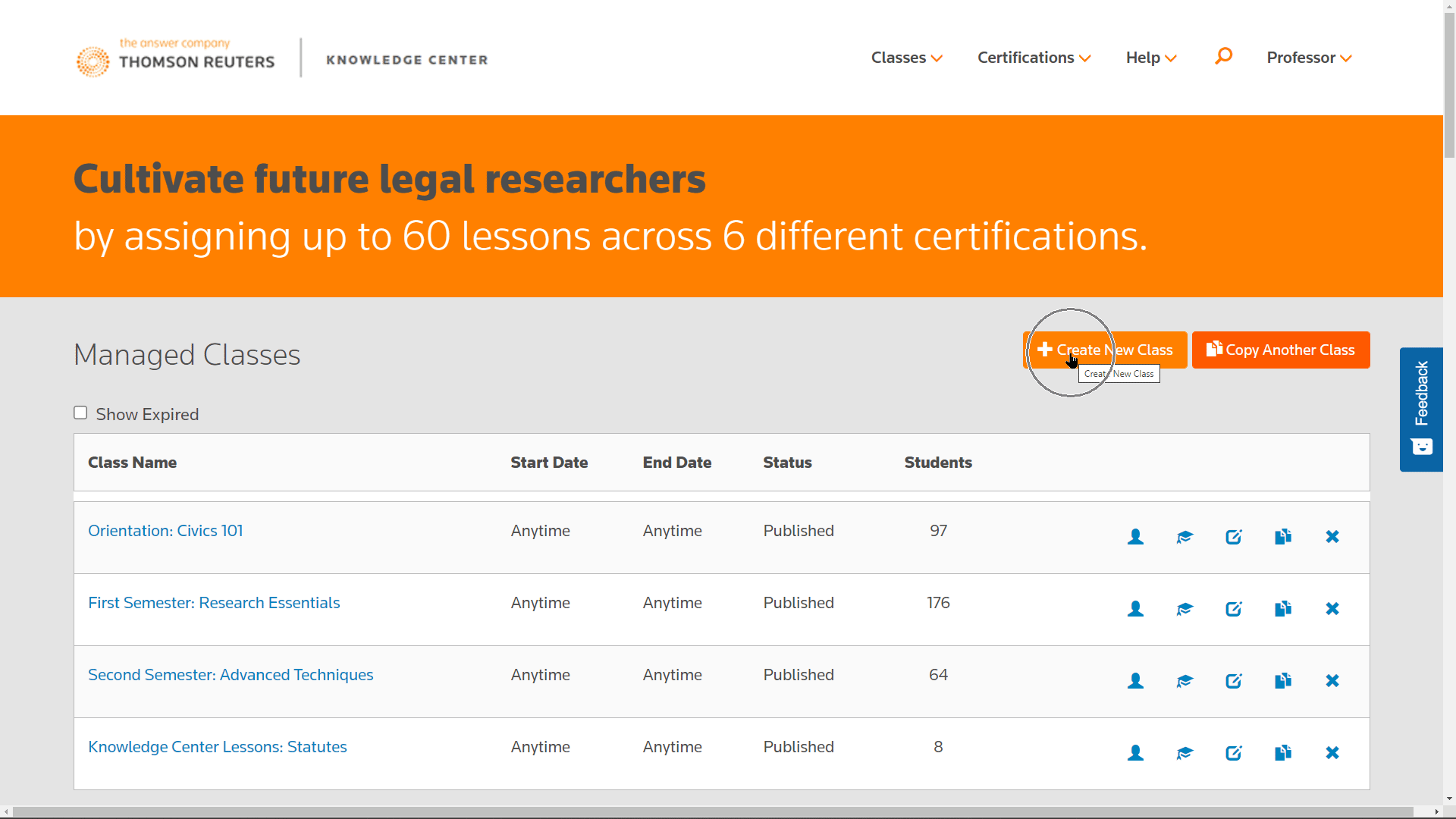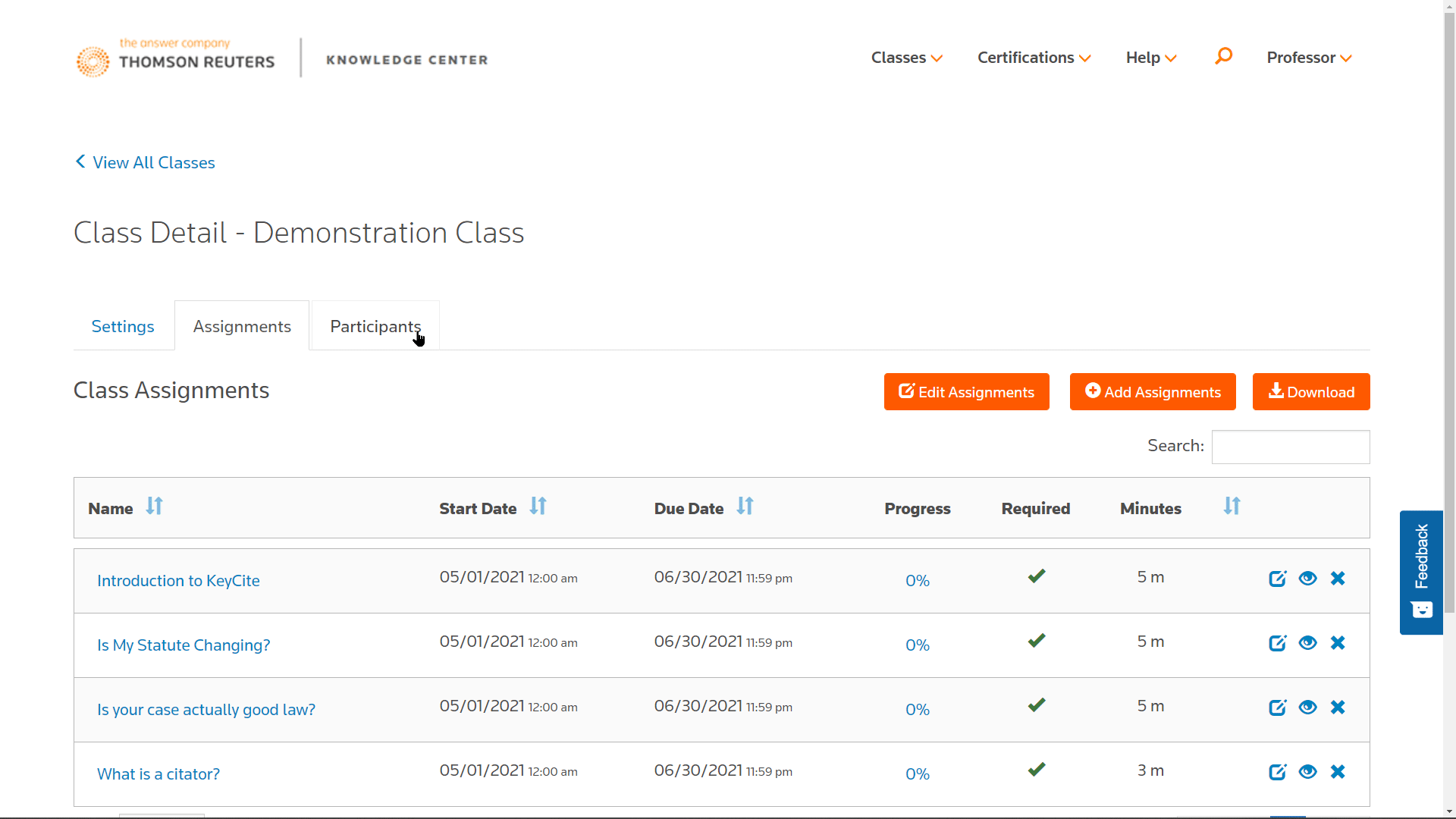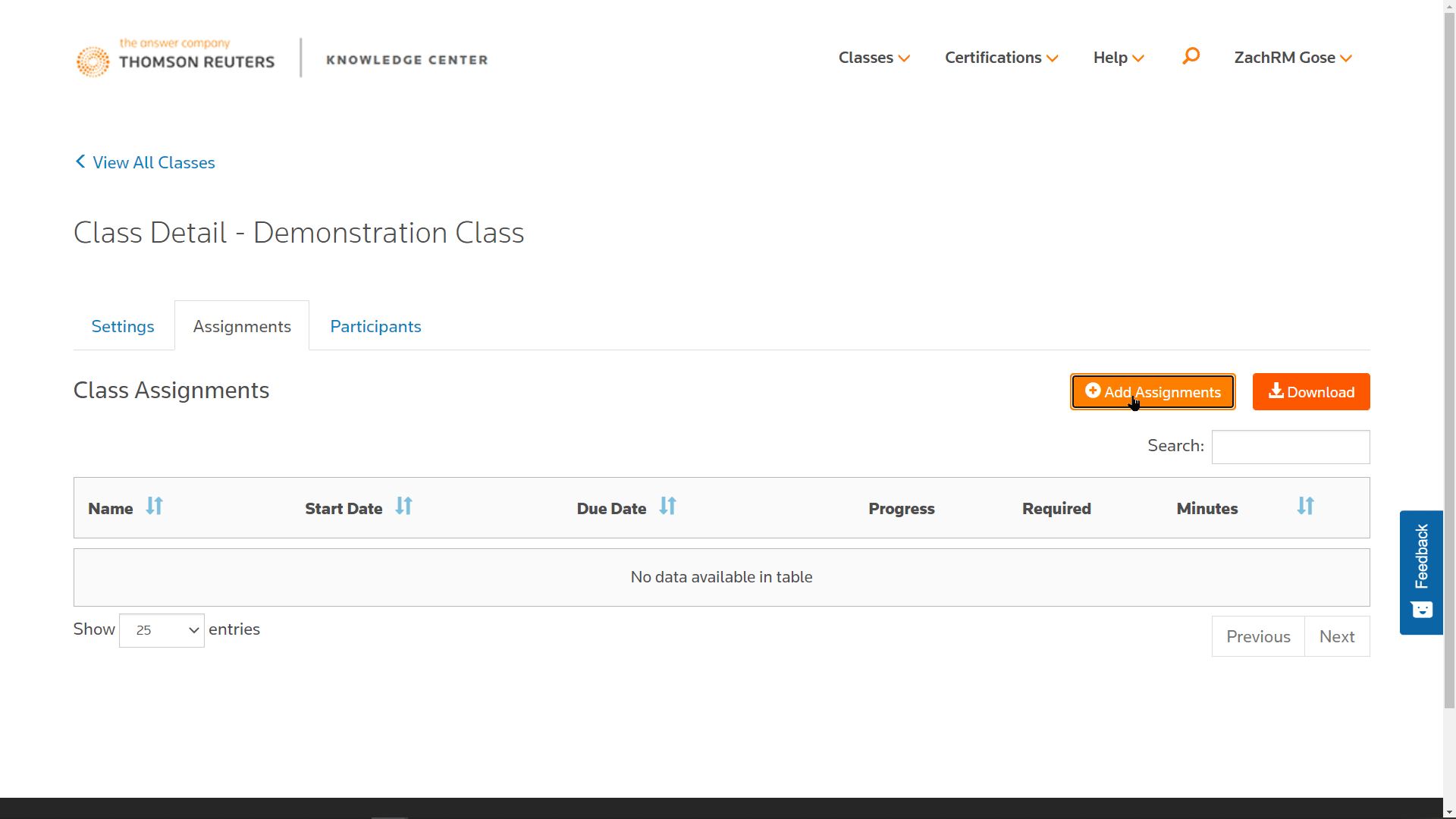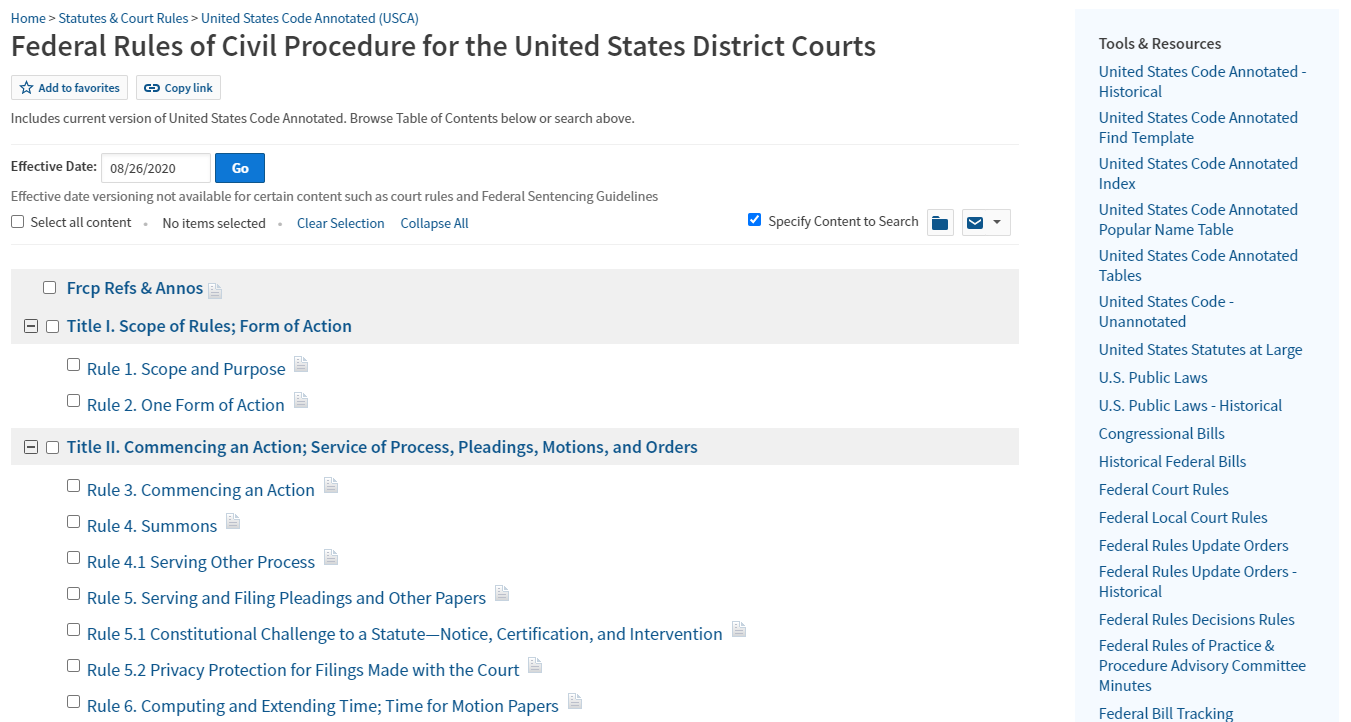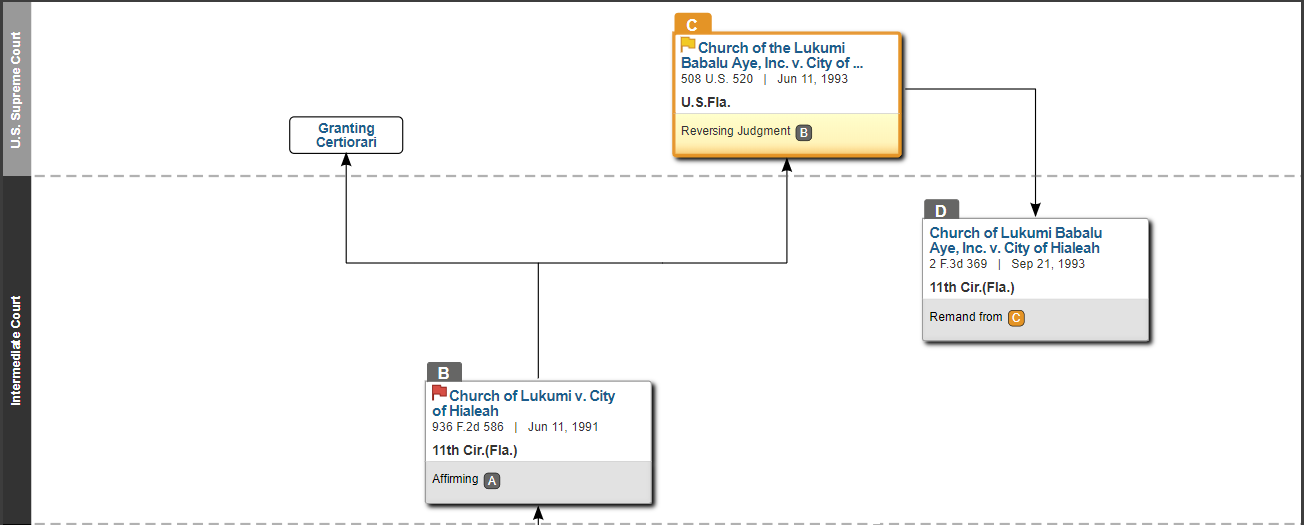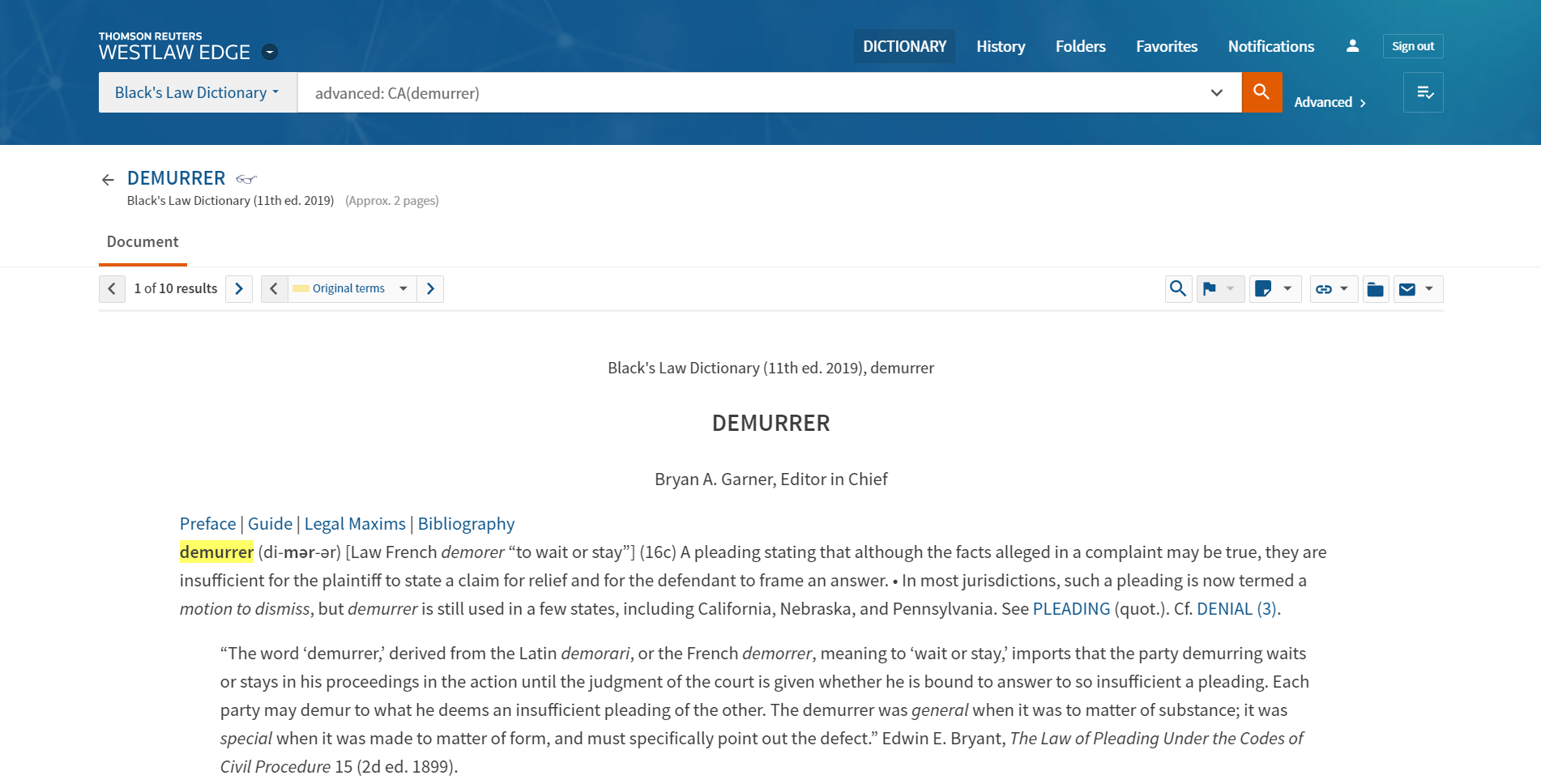LEGAL WRITING
Solve the Open Memo Puzzle with Westlaw
A step-by-step guide
Step 1:
Utilize secondary sources to understand your memo's issue
Your professors are right. A secondary source is a great place to find your pinnacle case that can easily launch your research. This quick video will show you how secondary sources can help you understand your issue and even lead you to key cases.
Step 2:
Review the seminal cases for your issue to identify your rules
Now that your secondary sources provided references to seminal cases on your issue, it's time to dig into those cases to understand your rules, how courts apply them and leverage that "one good case" to find even more relevant cases.
Step 3:
Leverage jury instructions to outline your memo
You understand your issue, you've found seminal cases and you know what rules apply. It's time to start outlining your memo and Jury Instructions are a great way to do that. They give you the order of operations for both your elements and defenses while describing them in layman's terms.
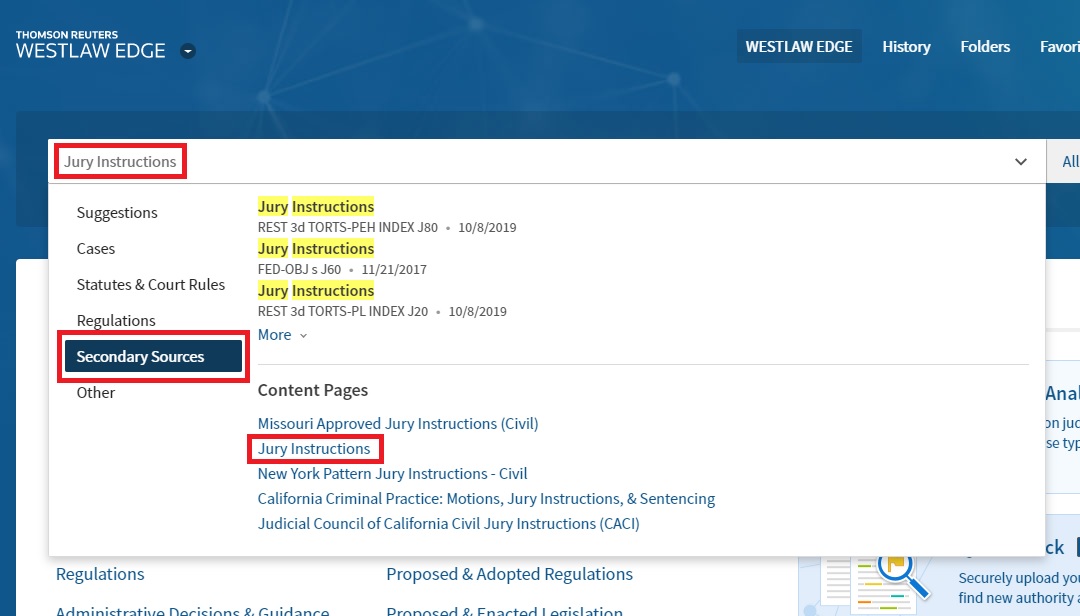
Smart Searching
Westlaw has a number of ways to help you help you search.
Beyond classic the plain language search you may be accustomed to, Westlaw offers many search tools to help you find what you really need... answers! You can leverage search suggestions from your main search box, craft powerful Terms & Connectors searches, or drill straight to your unique cause of action, facts and point of law with Precision Research.
Expand Your Sources
Westlaw connects each case to a universe of sources.
One good case will get you many on Westlaw and that is crucial to supporting your analysis. Citing References bring you everything on Westlaw that has cited your case. Key Numbers index legal issues and allow you to search across jurisdictions. While features like More Like This and Cited With allow you to follow common threads between cases.
Spot Missed Issues
Folder Analysis connects cases by key issues.
Ever notice the little folder icon sprinkled throughout Westlaw? They might seem innocuous, but your research folders unlock a powerful tool, Folder Analysis. When you add enough cases to your folder, Folder Analysis will identify common issues between them and highlight cases and issues you might have missed.
Use Smart Search Terms
Identify basic components of your problem to maximize your research by selecting "smart search terms"
Step 5:
Wrap up your memo and check for any omissions
Afraid you might have missed some key authority? Want to double check your quotes and make sure your sources are still valid? Now that you've crafted your memo, use Quick Check as second set of eyes to check for research issues you may have missed.